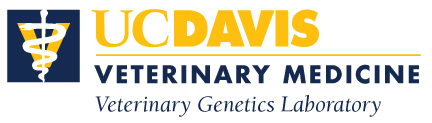General
- How can I contact the VGL with questions about your services?
- Please contact us through the Contact page or Email form on our website.
- How old does an animal need to be for DNA testing?
- There is no age limit for DNA testing. However, for nursing kittens and puppies, we recommend waiting until they are at least 3 weeks old. To avoid contamination, please wait at least 1 hour after nursing before collecting a sample from the animal. If you are submitting a hair sample, we need 20-30 hairs with intact roots. If submitting samples from a young horse, please pull tail hairs.
- What is the cost of DNA testing?
- The cost of DNA testing varies. See the information page specific to the test of interest for more details.
- What are my payment options?
- You can pay online (credit card* only), mail a check in US funds, or fill out and mail a credit card authorization form included in your order confirmation email. * Credit cards accepted are: Visa, MasterCard, American Express and Discover.
- What is the currency for the dollar amounts displayed?
- All the dollar amounts displayed by MyVGL are US Dollars (USD).
- Does the VGL offer a test to determine my animal's breed?
- No, the VGL does not offer breed tests.
Samples and Sampling
- Have my samples arrived?
- When the sample arrives at the laboratory, you will receive a confirmation email.
- What type of samples are needed for DNA testing?
- The type of sample required depends on the test. Please refer to the "Type of Sample" section on the page specific to the test being ordered. You can view some of the sample requirements and sample collection instructions for the VGL's most commonly tested species at this link.
- How do I obtain a hair sample with roots?
- You can find video instructions for collecting hair samples from horses here. There are also pictorial guides to cattle hair collection, goat hair collection, sheep hair collection, and pig hair collection.
- How do I correctly swab my dog or cat for testing?
- You can view a video demonstrating the proper dog sampling technique here. Step-by-step instructions for cat sampling are available here.
- Can I send dewclaws or blood cards for my puppies/kittens?
- The VGL does not accept dewclaws or blood cards for testing.
Processing and Turnaround
- How long will it take to test my sample(s)?
- Samples are tested in the order they are received. Turn around times vary by test. See the information page specific to the test being ordered for more details.
- Can you RUSH my testing and/or parentage verification?
- Every sample sent to the laboratory is processed as soon as delivered in the order received. Upon completion of the testing and analysis, the results are sent electronically to the appropriate registry. For individuals, the results are either emailed or faxed and a copy sent in the mail.
- I sent 3 samples at the same time to be tested but got my reports back at different times. Why?
- Reports are sent out as they are completed. Possible reasons for delay could be: poor sample condition, insufficient information on the parents, problems obtaining a complete type on a stored sample of a parent, and ambiguous results requiring retests of the offspring and/or parents.
Website
- I am trying to find a particular DNA test. What is the best way to search for a test on the VGL website?
- You can use the "Find DNA Tests" box on the VGL homepage or on each species' page to search for specific keywords or to filter the list of available tests by Species, Breed, and/or Type of Test. The search function works best if you select a species first. If you know the breed of your animal, it is best to refine the search by selecting the breed from the drop-down list instead of typing the breed name into the Keyword field.
- My search for a particular DNA test returned no results. What should I do?
- If your search did not identify a match, the VGL may not offer a test for the disease/trait you searched for, or the search terms you used did not work to identify an existing test. You can try using an alternate, longer keyword (all keywords must be two or more characters long). You could also try a more refined search by selecting species and breed information prior to your keyword search. Lastly, check the spelling of the term you are searching (the search function identifies exact matches only).
- What are the web browser requirements for this site?
- The MyVGL site is best viewed using a newer web browser such as Microsoft Internet Explorer 8+, Mozilla Firefox 30+, Netscape 7+, Safari 1+, etc. If you are using an older web browser we highly recommend that you upgrade to a newer web browser.
We test the MyVGL site using the following web browsers: Microsoft Internet Explorer 11 and Mozilla Firefox 35. If you experience any browser specific issues, please email us the details so we can investigate.
If you are interested in upgrading to a newer web browser, we highly recommend Mozilla Firefox which is a free upgrade. - Do pop-up windows have to be allowed for this site?
- The MyVGL site has some links that open new web browser windows. Some pop-up blocker software may prevent these new web browser windows from opening.
If you have pop-up blocker software, then please change the setting to allow pop-up windows from the MyVGL site. - Does JavaScript have to be enabled for this site?
- Yes, the MyVGL site utilizes JavaScript to provide needed functionality. We require that you have JavaScript enabled in your web browser. If you do not have JavaScript enabled, you will see an alert message at the top of every page (in red text). Please refer to the Help section on your web browser to locate the instructions to enable JavaScript
MyVGL and Ordering
- How do I order tests in My VGL?
- After logging into your MyVGL account, click on "Order Tests" and select a species in the dropdown menu. If using a mobile device, click on the "+" sign next to "Order Tests" to display a list of species. Fill in the animal's information and select desired test(s). Press "Save" at the bottom and checkout. You can also order tests for a different animal before checkout if desired. Detailed instructions for collecting and mailing DNA samples are included on the submission form sent to your email.
- How long should I wait for an email confirmation?
- An email confirmation should arrive within a few minutes after it was requested or the online payment completed. If you do not see an email confirmation, please check your spam/junk folder.
- Can I add a test to the sample I sent in for testing?
- The Veterinary Genetics Laboratory keeps the samples on file for the life expectancy of the animal. If you were the person who initially ordered the test, you can log into your account and select "Add Test to Existing Sample" to add a test to an existing sample.
- Can I add a test to a sample tested by another person?
- If you were not the person who originally tested the animal, you would not be able to add a test to the existing sample.
- How do I edit or update an animal's information?
If we have not received the sample for testing, you can edit the animal's information by logging into your account, selecting "Tests/Results", and then clicking on the animal's name or sample ID. After the desired changes are made, read and check the Terms and Conditions, and click "Save". Once the sample arrived at the laboratory, the edit option will no longer be available. If we have already received the sample for testing, you can request a change to the animal's information by sending the request via email through our Contact page. For verification purposes, please email the request from the email address associated with the account.
- How can I cancel a test?
- In your MyVGL account, select "View Tests/Results" in the menu bar, find the test you wish to cancel and click on "View" to the right of the animal's name. On the next page, scroll down to the bottom and select "Cancel Test". Once the sample arrives in the laboratory, the cancel option will no longer be available. Tests that are prepaid online cannot be cancelled.
- How can I reprint a submission form or sample label?
In your MyVGL account, select "Tests/Results" in the menu bar then find the test you wish to reprint. Click on "Print". If you wish to print multiple tests, select all desired tests by checking the boxes on the left and then click on "Print Selected Tests".
- I ordered tests through my registry. Can I have the results sent to me or add a test?
- The test results will be sent to the registry/association. You will need to contact the registry/association for information about the sample, test results, or adding a test.
- What is the "Remember Me" checkbox for?
- When you log into your MyVGL account, you can stay logged in by checking the "Remember Me" box on the login page. This will keep you logged in to your account for four weeks or until you log out.
To prevent others from accessing your MyVGL account, we strongly recommend you don't use this feature on devices and computers that are shared with other people.
Test Results
- Can you send the reports directly to me?
- If you are testing through one of the registries on contract with VGL, the results are sent electronically to that registry. If you are testing individually, the laboratory will send the report to the owner or agent listed on the account. Testing will be initiated only after full payment is received.
- How can I view/print test results?
- In your MyVGL account, select "View Tests/Results" in the menu bar and find the animal you wish to view/print results for. Click on "Result" to the far right of the animal's name. A PDF of the report will pop up for you to view/print. If a PDF does not pop up, you may have received an email with the report attached. Results completed prior to January 1, 2007 are not available through MyVGL.
- What software is needed for the Print function to work?
- The Print function in MyVGL generates PDF files and requires that you have Adobe Acrobat Reader software installed on your computer. We recommend that users install the latest version of Adobe Reader. Version 8 or above is recommended. This is a free download from Adobe.
In some cases, older versions of Adobe Acrobat Reader may experience problems. Installing the latest version of Adobe Acrobat Reader fixes these issues.
Also you can use the "Email Selected Tests" link provided as an alternative to the "Print Selected Tests" link. This will email you the requested PDF file which you can then print out on your computer. - What does my Genetic Markers Report mean?
- The Genetic Marker Report is used for identification (a DNA fingerprint) and/or for parent verification purposes. The Genetic Marker Report does not provide you with specific information about your animal such as coat color, disease, lineage, or breed.
- If parents are listed on a test report, does that mean that they are DNA verified parents?
- No. If a client enters the name of the sire and dam when requesting a DNA test for the offspring, the information will also be shown on the test report. The VGL offers a parentage verification test that will compare the DNA profile of the possible parents to the DNA profile of the offspring to confirm whether the parents qualify. The results of a DNA parentage verification test will be shown on a report titled "Parentage and Genetic Marker Test Report".
- Why is it taking so long to receive my results?
- First, be sure that your sample has been received by the laboratory. You should receive an email the day that it arrives, or you can log in to your MyVGL account, click on View Tests/Results, and verify the "Rcvd Date" for your sample.
Second, the expected turnaround time is based on business days, typically Monday-Friday, but also check the website for occasional holiday closures.
Finally, please understand that we cannot sacrifice quality to meet turnaround times. During each step of the testing and analysis process, there are quality control measures in place to ensure accuracy. If at any point the standards are not met, a portion of the testing process must be repeated, and this can lead to minor or significant delays. During times when the laboratory is experiencing high sample volume, results may be delayed beyond the expected turnaround time. We appreciate your patience while we work to produce results as rapidly as possible. - Why does it look like my results are in another language?
- All results are in English. However, browser or operating system updates (or lack of them) can affect how your device displays the document. Try updating your browser/operating system software or using a different device to open the results.
Parentage Verification
- How do I order parent verification tests using MyVGL (all species except dog)?
- Login to your MyVGL account and select the species. Fill in the offspring’s information, select “Parent Verification,” then "Verify Sire to this animal" or "Verify Dam to this animal." If the sire/dam already have DNA on file with our laboratory and you have their case numbers, select "Enter Name/Reg + VGL Case Number" and enter the information for the parents. If the sire/dam do not have DNA on file with our laboratory (samples will be required), select "Add New Sire" and/or "Add New Dam," enter the parent information, and save.
- How do I order parent verification tests for dogs?
- To order parent verification tests for dogs, select "Order Tests" then "Dog" and click on the link at the top of the page that says "Dog Parentage/Genetic Markers Forms". Fill in the animal information. If dam or sire have been previously DNA typed for parentage verification, provide the VGL case number of the dam and/or sire where indicated. If dam, sire or both have not been previously DNA typed for parent verification, use the "Add New Sire" and/or "Add New Dam" buttons to add and save parent information.
- How long will it take to receive the results of parentage verification?
- This depends on many factors such as: volume of samples needing parentage analysis, condition of the sample, whether or not the parents have been updated from blood typing to DNA, and if we have been provided with complete information on the identification of all possible parents including VGL case numbers. If all of the preceding conditions are met, DNA typing and parentage analysis should be completed within 15 business days (except goats, which takes 24 business days).
- Can I get my parentage analysis or test results by phone?
- The VGL does not provide parentage analysis or test results over the telephone. For tests ordered by individuals, we can provide test results via email. In some cases, we may provide results by mail. Please contact the Veterinary Genetics Laboratory through the Contact page or Email form on our website for additional information.
- How can I request additional parent verification for a previously tested offspring?
- In your MyVGL account, select "Tests/Results" in the menu bar then find the offspring and click on "Add New Parent Verification Request". Multiple sires and dams can be selected.
- Why do you need to test the dam? I know the dam.
- Parentage testing is based on the principle of exclusion. For paternity cases, knowing the genetic information of the dam provides additional confidence in determining which genetic markers could have come from the sire. Testing only one parent does not always give a complete picture and could allow for the qualification of a sire that would be excluded if the dam information was considered.